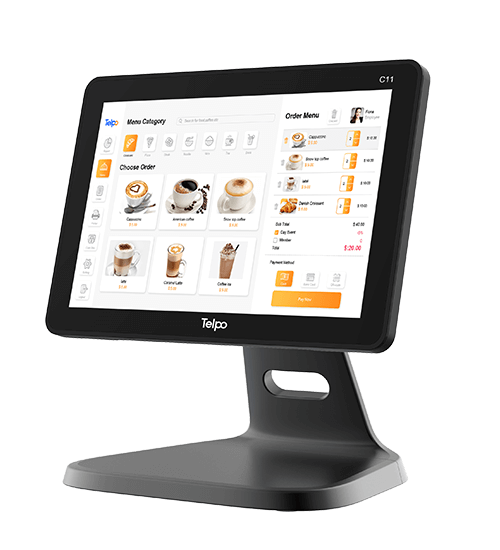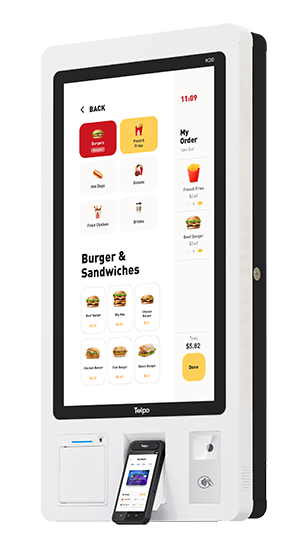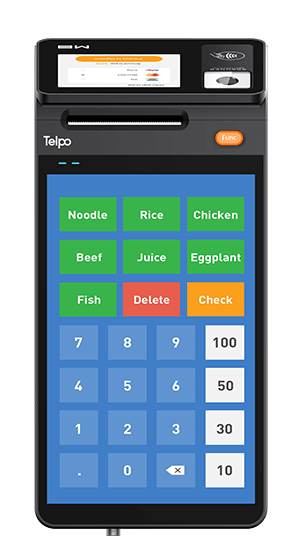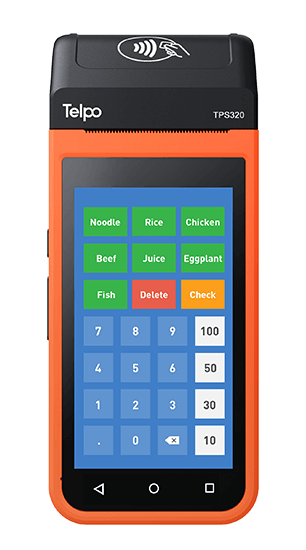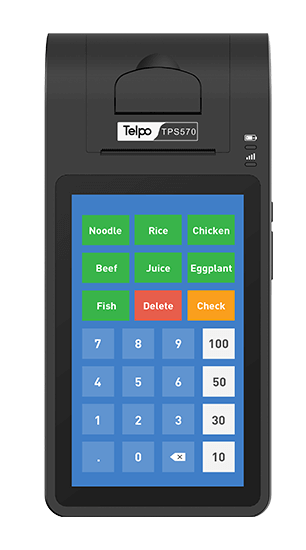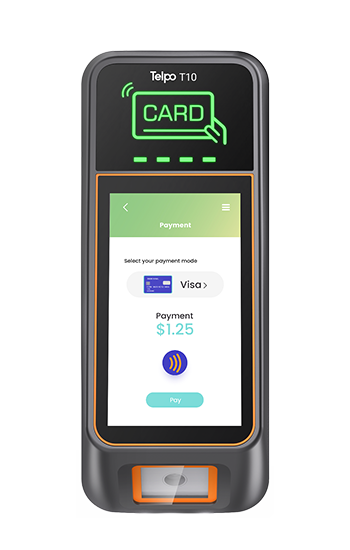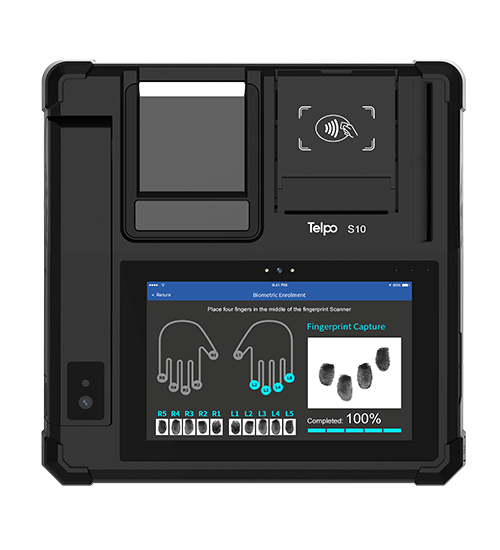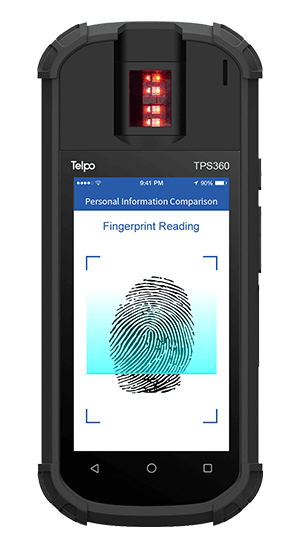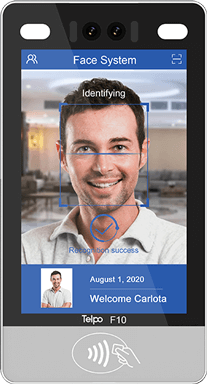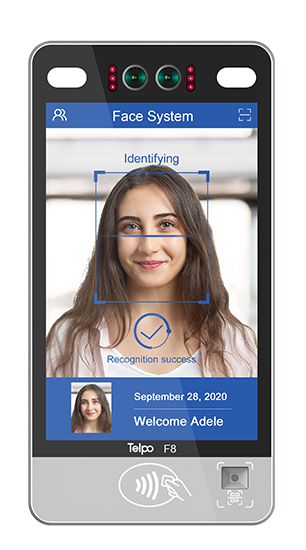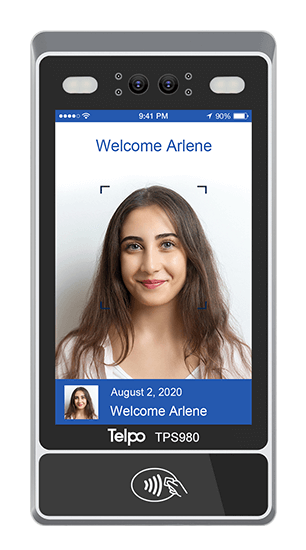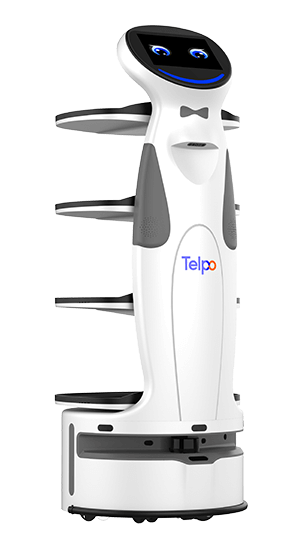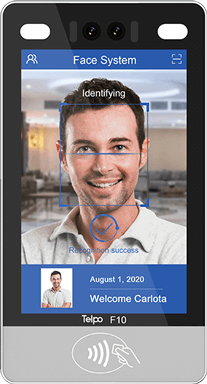Telpo TPS980T fever detection terminal can realize fast face recognition and temperature detection, which has widely used in office buildings, communities, schools, hospitals, and other places. There are six kinds of brackets for selection, then how to install Telpo fever detection terminal TPS980T?
Installation Environment:
In order to ensure the temperature measurement accuracy of TPS980T, the installation environment has the following requirements:
(1) Please install it indoor, free from complex external environment factors affecting the accuracy of temperature measurement.
(2) It should not be directly on the air conditioning, fans and other electrical appliances, requiring no obvious rapid temperature change environment.

Wall Mount Bracket Installation
1. Drill holes on the wall or other surface according to the mounting plate.
2. Use four supplied self-tapping screws to secure the mounting plate on the wall.
3. Route the cables through the cable hole of the mounting plate and bracket, and connect to the wiring terminals.
4. Plug the wiring terminals into the device and use four supplied M5 screws to secure the bracket on the device.
5. Align the device with the mounting plate and buckle them together, and use two supplied M3 screws to secure the device on the mounting plate.
6. Adjust the tilt angle of the device according to your actual needs.

Turnstile Mount Bracket Installation
1. Thread the cable through the nut, the cable holes on the turnstile pedestal’s top panel, and route them through the bracket.
2. Wire the cable with the terminals in the turnstile pedestal.
3. Raise the bracket and make sure the bracket and the pedestal top panel are vertical.
4. Rotate the nut and secure the bracket.
5. Plug the wiring terminals into the device and use four supplied M5 screws to secure the bracket on the device.
6. Adjust the tilt angle of the device according to your actual needs
Installation Height and Angle
It is recommended that the horizontal centerline of the camera should be 1.5-1.6m when install the terminal TPS980T, ensuring that different height users can also measure temperature normally. The best distance for temperature measurement is 0.5m. The recommended distance for temperature measurement is 0.5m to 0.7m. Otherwise, the precision will be affected as the distance reduced or increased.

Installation Notice
1. To ensure the exact measuring area, for forehead position is required to be on the right place of the face frame on the TPS980T LCD when measuring temperature.
2. Not move forehead when measuring temperature.
3. Please ensure that there is no shield (such as a hat, hair) or sweat on the forehead when measuring temperature.
4. Not use cold water or hot water on the forehead before measuring the temperature.
5. Not suddenly take off the mask or glass when measuring temperature.
6. Please wait 30 minutes to measure temperature after drinking hot water/having a meal/sleeping/taking exercise.
Tag: Telpo TPS980T, fever detection terminal, installation manual, quick guide
Company Introduction: Telpo is solidly located in the smart terminal industry forefront as it sticks to technology-driven and market demand-oriented. With keen market insight, Telpo has developed smart payment, smart community, smart retail, smart restaurant, face recognition temperature measurement, government election, and other scene applications to build a "cloud + terminal" brand and complete solution. Based on the rich and successful ODM experiences, Telpo satisfies customers in both the technology and business field.


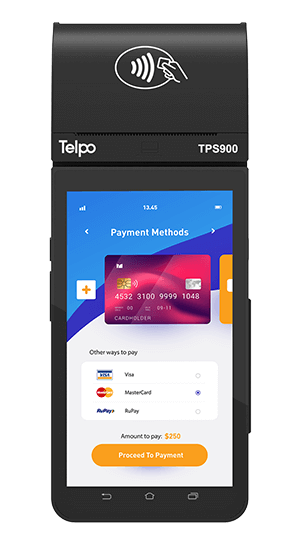

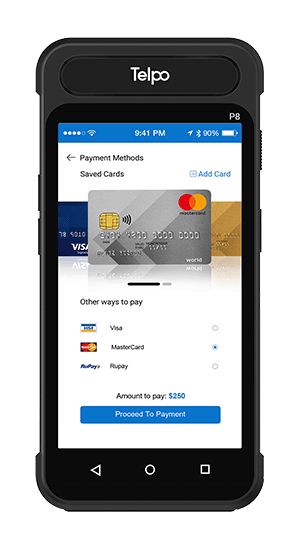

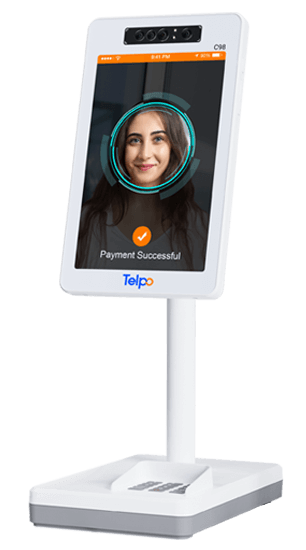


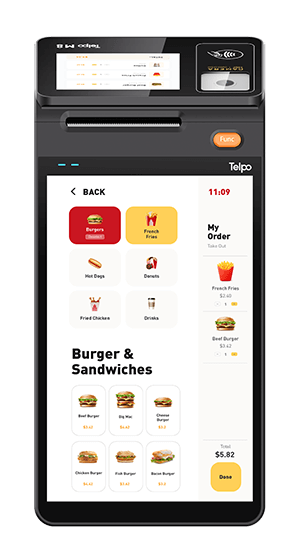
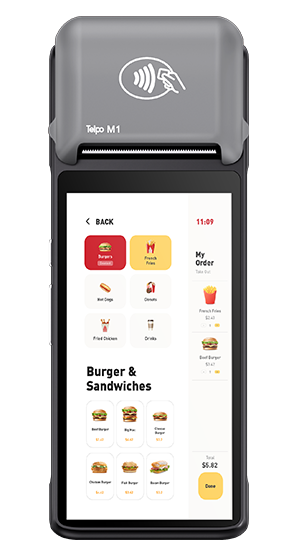
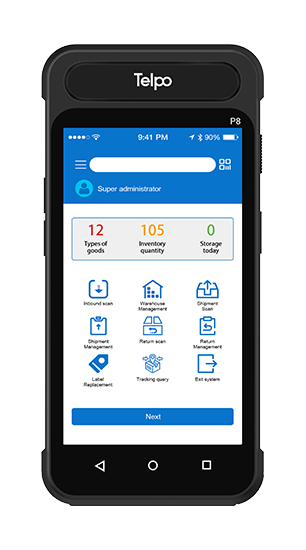



.png?VGVscG8tQzItUG9pbnQgb2YgU2FsZSBUZXJtaW5hbCA=*2023/07/Telpo-C2-good-look-550.png?VGVscG8tQzItUG9pbnQgb2YgU2FsZSBUZXJtaW5hbCA=*2023/07/Telpo-C2-80-printer-550.png?VGVscG8tQzItUG9pbnQgb2YgU2FsZSBUZXJtaW5hbCA=*2023/09/C2-printer-250.jpg?VGVscG8tQzItUG9pbnQgb2YgU2FsZSBUZXJtaW5hbCA=)