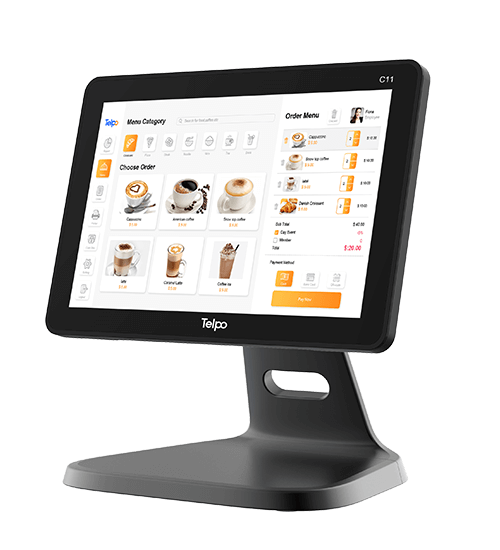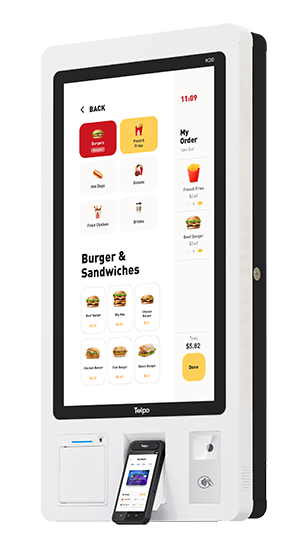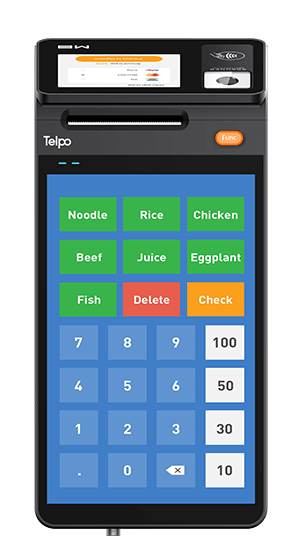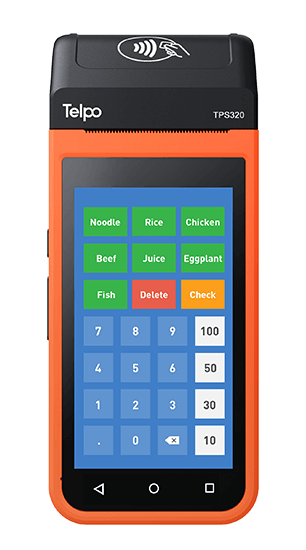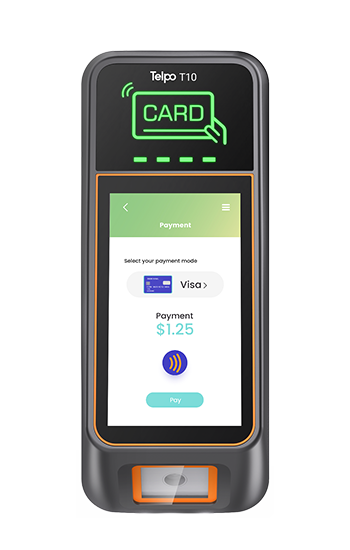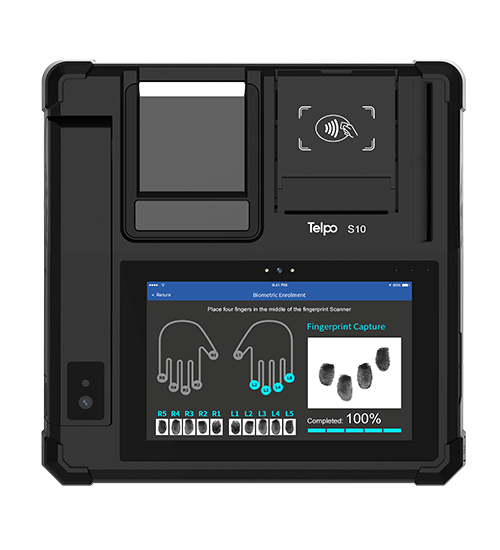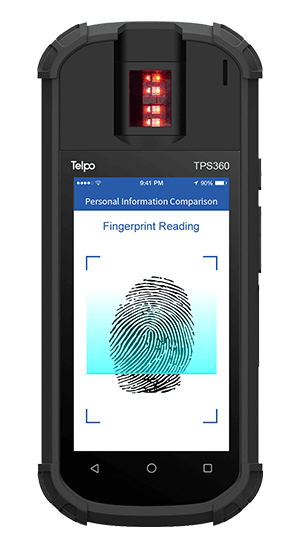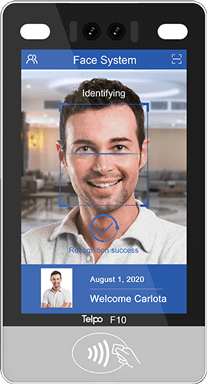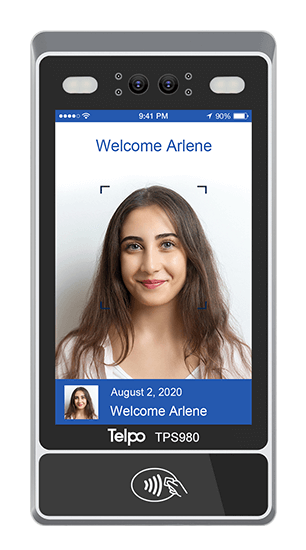In today’s fast-paced retail environment, the importance of a modern desktop point of sale (POS) system cannot be overstated. Are you still using traditional cash registers and outdated POS systems in your store? It’s time to consider upgrading to a modern desktop POS solution.

What is desktop Android POS?
Desktop Android POS refers to the point-of-sale system that is designed to run on a desktop computer and utilizes the Android operating system. By running on a desktop computer, the desktop point-of-sale terminal is often able to handle more complex tasks and support a larger number of peripherals, such as printers, barcode scanners, and cash drawers. The desktop Android POS terminal is gradually becoming a preferred choice for business owners as it combines the advantages of a familiar and versatile OS and the power and functionality of a desktop terminal.
As a smart POS terminal and solution provider, Telpo has launched a wide variety of desktop POS terminals, which differ in screen size, functionality, and appearance. All of them have powerful performance, versatile functions, rich interfaces, stylish appearance, etc. Telpo has the confidence that all business operators can find the most suitable desktop POS here!
Related Telpo products
If you are still using outdated POS terminals, you may have found the following drawbacks.
Limitations of traditional point-of-sale terminals
1. Limited mobility
Traditional POS terminals are typically bulky and stationary, meaning they are confined to a specific location within a store. This can limit the ability of employees to process transactions in different areas of the store or to provide customer service on the go.
2. Limited functionality
The traditional cash register often has limited functionality, making it difficult to customize and adapt to the changing needs of a modern business. It is neither efficient nor flexible to manage sales, inventory, and customer data.
3. Integration challenges
Traditional cash registers may not easily integrate with other business systems, such as inventory management, accounting, and customer relationship management (CRM) software. This can result in data silos and inefficiencies in managing and analyzing business information.
4. Security concerns
It may be more vulnerable to experiencing security breaches and data theft when using traditional POS terminals, as they often rely on outdated technology and lack advanced security features. Businesses suffer more risks of financial losses and damage to their reputation.
Traditional POS systems can be limited in their capabilities and may not fully meet the needs of modern businesses looking to provide a seamless and efficient customer experience. For modern businesses, the Android desktop POS is a more suitable solution for checkout.
What are the advantages of desktop Android POS?
1. Cost
Desktop Android POS terminals are generally more cost-effective than traditional POS terminals, as they require less hardware and maintenance. For business operators, applying desktop Android POS saves more on purchase and maintenance.
2. Flexibility
Compared to the bulky traditional point-of-sale terminals, Android POS terminals are more flexible as they can be easily customized and integrated with other software and hardware, providing businesses with more flexibility in managing their operations.
3. User-friendly
The Android OS is known for its user-friendly interfaces. As a result, Android point-of-sale terminals are easier for staff to learn and use compared to traditional POS terminals.
4. Compatibility
Desktop Android POS terminals are compatible with a wide range of hardware and software, offering businesses more options for integration and expansion.
5. Security
Android point-of-sale devices offer advanced security features to protect sensitive customer and payment data, helping businesses comply with industry regulations and protect against fraud. By contrast, traditional POS terminals may not always have the same level of security features.
6. Updates and maintenance
The modern desktop POS can be easily updated and maintained remotely, saving time and resources compared to traditional POS terminals that may require manual updates and maintenance.
Upgrading to a modern desktop POS can help your store stay competitive, improve operational efficiency, and provide a better shopping experience for your customers. As a smart terminal and solution provider founded in 1999, Telpo has 24 years of experience in customizing and manufacturing POS terminals. Welcome to contact us for more details.
Tag: desktop POS, desktop point of sale, desktop Android POS


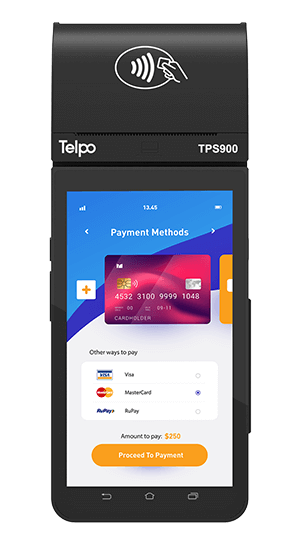

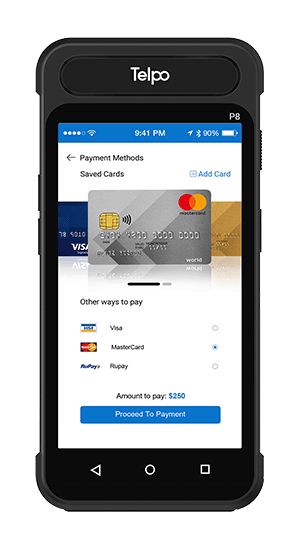

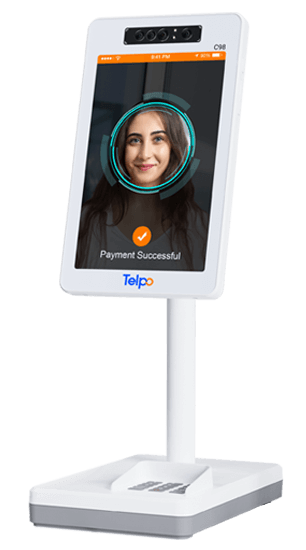


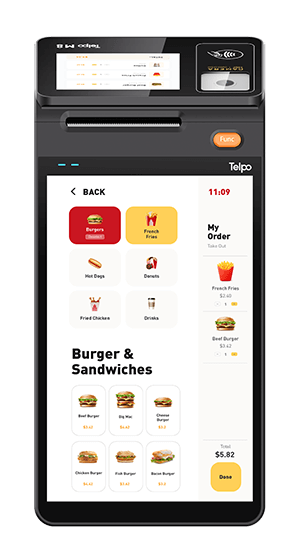
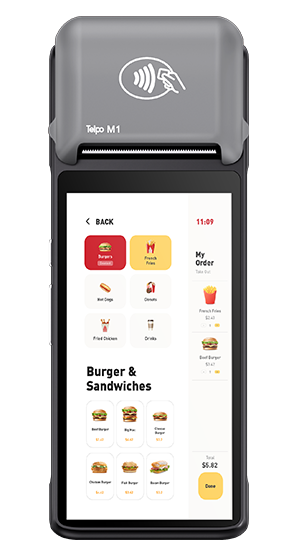
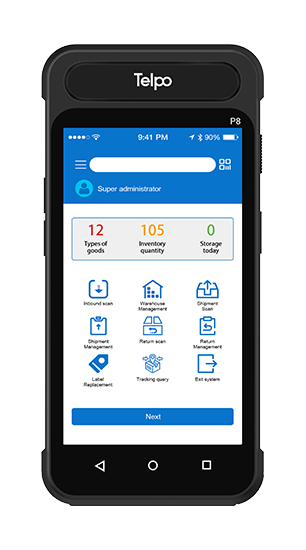



.png?VGVscG8tQzItUG9pbnQgb2YgU2FsZSBUZXJtaW5hbCA=*2023/07/Telpo-C2-80-printer-550.png?VGVscG8tQzItUG9pbnQgb2YgU2FsZSBUZXJtaW5hbCA=)